What are Google’s New Core Web Vitals? How to Test and Improve SEO
As a business owner, you know that higher click-through-rates and a simplified customer journey is a sure-fire way to bring in more qualified leads. That’s why we see the benefit of investing in new websites and laser-focused SEO programs – but if you haven’t taken action on Google’s new Core Web Vitals recommendations, all the progress you’ve made on organic could be at stake.
Who should care about Core Web Vitals? Any business with a website!
Extra consideration should be made for local or regional businesses that rely on visibility from Google; businesses that rely on content to get in front of buyers; and any business that owns a large slice of their industry-related Organic traffic. Want to get ahead of the curve? Read below to explore how Core Web Vitals will become a crucial part of digital marketing efforts going forward.
You think your site rocks, but does Google?

You don’t need to a full UX team to spot these first four issues:
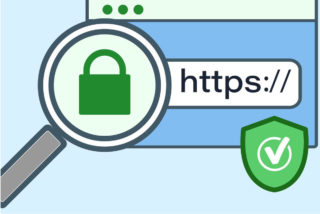
Is your website secure to Google’s standards; does it have an added level of encryption so users can surf or shop with the confidence that their personal information is safe?
Malware
Where some improvements are made for a trustworthy appearance, others are made to operate under the surface. Looking for signs of malware, staying consistent with app updates and recommendations, keeping passwords under lock and key, and running regular security checks are crucial to the health of any site.
Mobile-friendly
Over 50% of web traffic now comes from mobile. Is your website offering a fully functional mobile experience, or is it just the desktop site on a mobile device? If Google sees that there is added functionality that favors mobile, it prioritizes this in CWV rankings.
Pop-ups
Ok they’re not illegal, BUT. We’ve all had an experience where we landed on a website we were excited to get information from, but our scroll or search was interrupted by a pop-up that was so obstructive to completing our task that we just left the site altogether. Particularly on mobile, be sure that this is part of the routine Quality Assurance process.
Here are the three factors that will impact your Core Web Vitals score the most:

This one is just how it sounds – it’s a measure of how long it takes for the largest piece of content on the web page to load; for some site owners this could be an About Us video, for others a compelling image slider at the top of the home page. Since the whole page is not loaded until this item is “interactive”, it’s a good indicator of the page’s total loading speed. Google suggests this time be under 2.5 seconds for the best rating.
First Input Delay (FID)
How long does it take until a page is “interactive”, meaning any videos, photos and buttons are ready to be engaged with. The longer it takes for these elements to load, the less likely users will make a purchase, sign up for an email list, or even stay on the page. An FID under 100ms is recommended by Google.
Cumulative Layout Shift (CLS)
Particularly on mobile, you’ll often see websites where the layout “shifts” when you try to interact with it. Items like images or ads on a page that load late can force the content to move around and create a frustrating experience for users. Google has a formula that measures the visual stability of the page and quantifies the amount of unexpected layout shift of visible page content. A good layout shift score is defined as less than .1, and is a result of multiplying the impact fraction(fraction of the viewport that is occupied by the shifted element) by the distance fraction(the distance the shifted element has moved relative to the viewport).
How can you measure your own website?

Type your URL into the Pagespeed Insights tool and see which areas you need to target. This tool will give you concrete steps to improve user experience and engagement, with examples from specific web pages.
Google Search Console
Search Console will help you see how well your web pages stack up against the three Core Web Vital metrics of LCP, FID and CLS. It’ll give you specifics on which of your URLs are rated Good, Needs Improvement, or Poor. Using this information you can begin to see where improvements need to be made and get your site in good standing with this new requirement before your competitors even notice. Just saying!
Ready to Take Action? Here are two things that you can do right now:

NetStrategies can help you identify critical speed and user experience issues, giving you actionable steps and clear solutions that will lead to a better web experience.
Upgrade Your Site’s Performance
Maybe you’ve tested your Core Web Vitals already, and found that more pages “Need Improvement” than you expected. But you might not have the dev support you need to get these issues resolved. We can help you get up to speed so you don’t lose out on valuable engagement or lead generation goals.
Having a digital native by your side can make it all feel a little less daunting. We’ll establish goals and give sustainable recommendations for how to elevate your marketing program – if you want to see how we’ve helped site owners with similar projects, view more of our work here.
Schedule Your Core Web Vitals Audit
